- Home
- Pymati - UI for Numerical Computing
- MyBookshelf - web app for ebooks collections
- DDGP - Java Grid Framework
- JALife - A-Life in Java
- Code Analyzer Tool
- Simple Registration Framework
- CS CODEDOM Parser
- Inherited Class Skeleton Generator
- Simple C# Samples
- Python Tools
- Adecaptcha - sounds recognition
- XBMC plugins (for CZ sources)
- Clear_tags - mass ID3 cleaning
- Reverse Template
- mailexp
- Python HTTP Test Set
- Display Switcher
- Simple LDAP Browser
- MP3 Metadata
- Toshtool
- Java Utilities
Contact:
ivan dot zderadicka at seznam dot cz
| If you like stuff here and find it useful, you can show your appreciation also via donation: |
This small utility written in Python enables you to quickly switch position, size and other parameters of secondary display in Windows. I've created it, because with my notebook I use different settings at work, at home etc. and thus I had to change configuration quite often. This utility has several preferred configurations, which can be changed with just one click. See screenshot below:
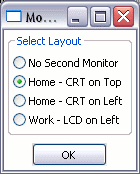
How to Use
In settings.py set up name of second display (you can use win32api.EnumDisplayDevices to get it) and set there also needed second display configurations (modes - list of 2-tuples - in each tuple - first is the name of configuration, second is a dictionary with parameters of display settings (keys according to pywintypes.DEVMODEType)). Optionally you can also set window_offset - position of the window (bottom left corner of window from bottom left corner of the screen)When all is set up as needed start switcher.py.
Requirements
Python >= 2.4wxPython >=2.6.3.2
pywin32 >=209 (this is important, because older version did not have necessary win32api functions)
Download
You can download it here.